Gmail is one of Google’s most widely used services and if you use Gmail as your primary email service you have probably received a suspicious email from an unknown source at least once. While Gmail does a great job at keeping scam and fraudulent emails at bay your Gmail account privacy might still be at risk. Especially considering the controversies involving third-party app developers having access to Gmail user’s emails. Ever since Google admitted to user’s emails being accessed by third-party apps Gmail users are concerned about their privacy while using the email service. Some commonly asked Gmail privacy questions and their answers are as follows:
● How does Gmail deal with user privacy?
Gmail ensures user privacy by encrypting user emails, providing two-factor authentication features to users, using malware detection systems, keeping physical surveillance of data centers, and limiting access to user data.
● How can you improve your privacy if you use Gmail?
You can improve your Gmail account’s privacy by turning on two-factor authentication, keeping an eye on your Gmail account activity, keeping your Gmail app up to date, and keeping an eye out for suspicious emails.
● How can you get information removed from Gmail?
You can delete Gmail from your Google account to remove all of your Gmail information.
● How can you find out what information Gmail has about you?
You can download a copy of your Gmail data to find out what information Gmail stores about you.
● Does Gmail tell you who they share your information with?
Gmail abides by Google’s general privacy policy and according to Google’s privacy policy, all Google services share data with affiliates and subsidiaries, service providers, and legal entities.
● Does Gmail remove user information from third parties?
Gmail can only remove user information that abides by Google’s privacy policy.
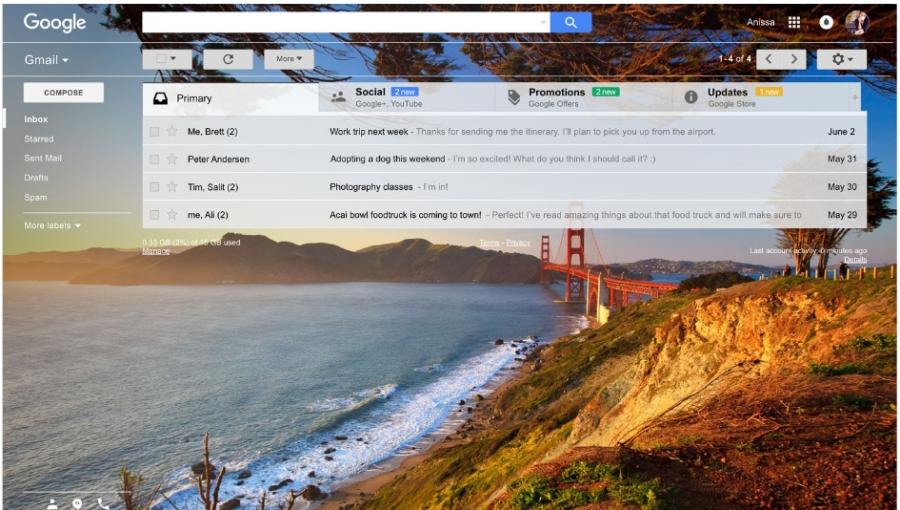
Gmail takes user privacy seriously and although Google used to access Gmail data of users they have stopped this practice and Gmail users can rest assured that their emails are not being read. But it still pays to know your privacy controls and the ways to improve your Gmail privacy to make sure you can use Gmail as safely as possible. And in this article, we are going to answer all the above mentioned Gmail privacy questions in detail along.
Contents
- How does Gmail deal with user privacy?
- How can you improve your privacy if you use Gmail?
- How can you get information removed from Gmail?
- How can you find out what information Gmail has about you?
- Does Gmail tell you who they share your information with?
- Does Gmail remove user information from third parties?
How does Gmail deal with user privacy?
Gmail enjoys the data security and privacy protection techniques employed by Google for all of its services. And while Google doesn’t reveal all the methods they use for dealing with user privacy here are some industry-standard techniques Google utilizes to protect the privacy of Gmail users:
● Encrypting user emails:
Gmail is used by individuals and businesses alike and this makes it important for Gmail to ensure the emails sent via Gmail remain anonymous. All Google services are supported with encryption to keep user data safe from unauthorized access. And Gmail is no exception all of the user emails and all the contents of emails are encrypted. Encrypted data is only accessible by the sender or the receiver of the data and if someone tries to view encrypted emails while they are in transit the unauthorized individual or device will only see random numbers or code instead of the actual contents.
● Providing two-factor authentication feature to users:
Two-factor authentication allows Google users to add a second layer of protection to their accounts. And since all Gmail accounts are accessible via the main Google account your Gmail account is also protected by two-factor authentication. By activating two-factor authentication you can make sure that no one can log into your Gmail account even if they find out your Google account password. In fact, Google will ask for a unique authentication code each time your log into your Gmail account and the code is sent to your authorized device.
● Using malware detection systems:
Stored Gmail data including emails and files of users are kept safe from malware and cyber attacks with the help of strong malware detection mechanisms that constantly scan stored data for any viruses or harmful programs.
● Keeping physical surveillance of data centers:
Along with malware protection, physical protection of data storage devices is just as important. This is why Gmail maintains strict surveillance at the storage centers to make sure that user emails remain safe from unauthorized access.
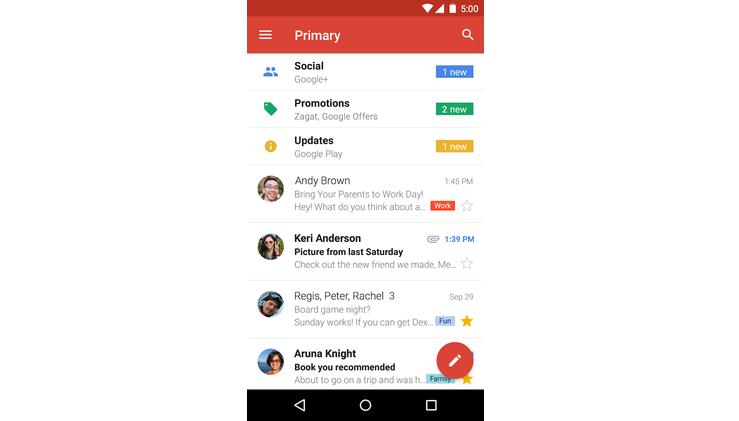
● Limiting access to user data:
All the stored Gmail data is secured with restricted access policy which limits access to user data even for the employees working within Gmail. Only select few technicians and authorized personnel can access Gmail data with limitations on how much access they get to user data. And not even the authorized individuals are allowed to modify or copy user data they can only maintain user data and do the necessary checks to ensure data integrity.
How can you improve your privacy if you use Gmail?
Your Gmail data is already pretty secure but there can always be vulnerabilities from your end which can put your Gmail data at risk of being leaked. But luckily you can secure your Gmail data from your end with the help of the following methods:
● Turning on two-factor authentication:
Two-factor authentication is a security feature that every Google user should turn on for their account and since your Gmail account is also accessible using your main Google account two-factor authentication will also protect your Gmail account from unauthorized access. You can turn this feature on by logging into your Google account here: https://myaccount.google.com/ and from the side menu pick “Security” and in the security section find “Signing in to Google” option. Here you can find the 2-Step verification option and by clicking on it you can then click on “Get Started” to set up Two-factor authentication for your Gmail account.
● Keeping an eye on your Gmail account activity:
If you have a hunch that someone might be accessing your Gmail account you can keep an eye on your last Gmail account activity to find out if something suspicious is going on. Simply open Gmail and at the bottom left corner of the page under your emails you can find the “Details” option. By clicking on this option you can see the devices that have accessed your account and the location from where your account has been accessed along with the time of access. If you notice any suspicious activity in your Gmail activity section you can proceed to take necessary actions such as changing your account password and reviewing your Google account security settings.
● Keeping your Gmail app up to date:
If you use a Gmail app to access your Gmail account on your mobile you should keep your Gmail app up to date. Gmail app is updated with the latest security features regularly which improves the overall security and privacy of your Gmail account.
● Keeping an eye out for suspicious emails:
If you receive an email from an unknown address make sure to verify the sender of the email before opening the email. Especially if the email contains any links or files that do not open or download them. Malicious entities send out phishing emails to random email addresses and if you click on a phishing link or download software your data and even your device can be at risk of being hacked.

How can you get information removed from Gmail?
To remove all of your Gmail data completely you can remove Gmail from the list of your Google services. To delete your Gmail account simply go to your Google account and from the side menu select “Data & personalization”. Find the “Download, delete, or make a plan for your data” section, and under this section click on “Delete a service or account” and from the next screen under Delete a Google service click on “Delete a service” button. Provide your password and from the list of your Google services find Gmail and click the delete button next to it to delete your Gmail account and all its data.
How can you find out what information Gmail has about you?
You can use your Google account to download a copy of data about any of the Google services you use including Gmail. To download your Gmail account data log into Google’s data download page here: https://takeout.google.com/ and from the list of your Google services uncheck all the services except for Gmail and click on “Next step”. You will have to pick the delivery method and file format through which you want to download your Gmail data.
Gmail is governed by Google’s privacy policy being a Google product and according to Google’s privacy policy Google shares user data with the following third parties:
● Affiliates and subsidiaries:
Google owns several companies and together these companies make up the broader Google companies group. And companies from Google groups share storage infrastructure along with user data for analysis processing and development of services.
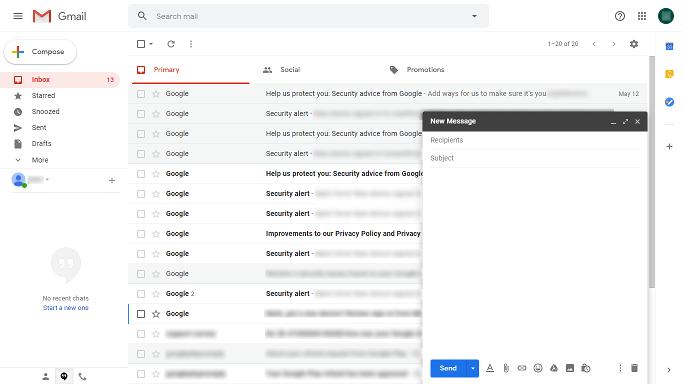
● Service providers:
Google has contracts with certain companies and vendors that handle certain functions and responsibilities on behalf of Google. All of these service providers have a certain level of access to data about the users of Google services including Gmail to carry out certain functions such as marketing services, customer support, and payment processing.
● Legal entities:
All organizations can be asked to share user data with law enforcement as per the law of various states and Google is no exception. Law enforcement or courts can access data of Google users if it is a matter of national security or for the investigation of fraud or other violations.
Does Gmail remove user information from third parties?
The third parties Google shares user data with including Gmail user data comply with Google’s privacy policy and Google can get your data removed from the third party partners. But legal entities including courts and law enforcement agencies aren’t bound by Google’s privacy so your Gmail data that has been shared with legal entities can not be removed by Google.




