Adobe is the world’s leading software company and Adobe software Photoshop is synonymous with graphics designing and photo editing. Adobe also acquired some companies along the way and has millions of worldwide users. But in 2019 personal data of almost 7.5 million adobe creative cloud users was left exposed for almost a week which can be used by malicious entities for phishing and scams. Adobe creative cloud is the main subscription that Adobe users need to register and use different adobe products. And this breach has been a wake-up call for Adobe as well and they have been working to tighten the security of user data. If you are an Adobe user you are probably wondering about the privacy practices of Adobe and how you can secure your Adobe account and user data to keep it safe in case of another breach. Here are some Adobe privacy related questions and their answers you must know about to protect your Adobe account and data:
● How does Adobe deal with user privacy?
Adobe handles user privacy by providing security training to staff, encrypting user data, deploying intrusion detection systems, and physical surveillance of data centers.
● How can you improve your privacy if you use Adobe?
You can improve your Adobe account privacy by turning on two-factor authentication, opting out of sharing advertisement data with Adobe, and removing third party access to your Adobe account.
● How can you get information removed from Adobe?
You can delete your Adobe account to remove all the data associated with it.
● How can you find out what information Adobe has about you?
You can request a copy of your data from Adobe to find out what information they have saved about you.
● Does Adobe tell you who they share your information with?
Adobe shares your data with other Adobe affiliated companies, legal agencies, service providers, and third party services.
● Does Adobe remove user information from third parties?
Adobe can only remove your data shared with their affiliates and not from all third-party partners.
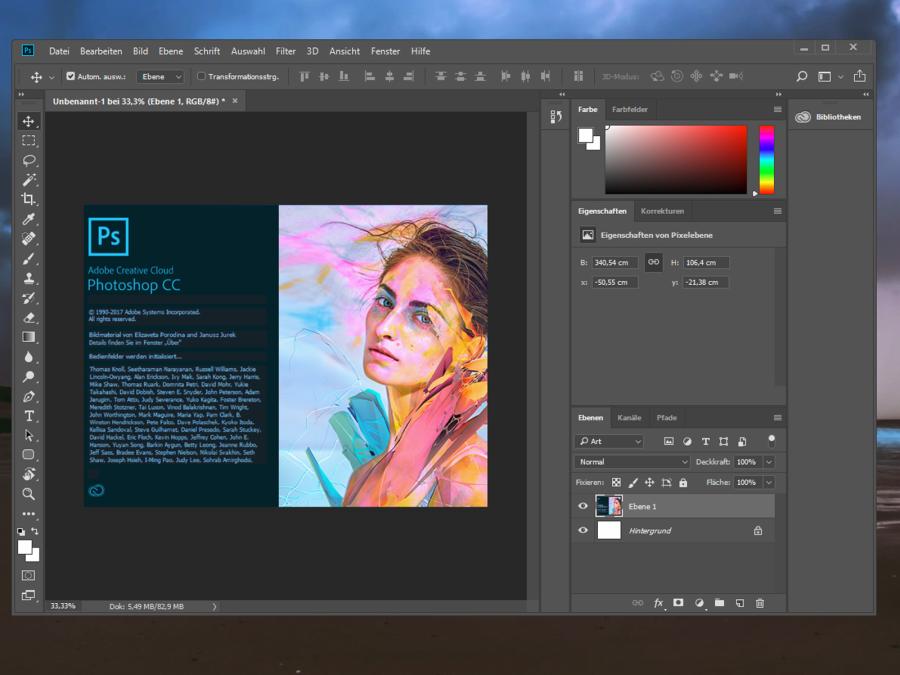
Now that you know what controls you have when it comes to your Adobe account data and how they handle your information you are one step closer to ensuring privacy while using Adobe products. But you still have to know how to exercise your privacy rights and controls to benefit from them. And in this article, we are going to explain how you can maintain anonymity and share as little data with Adobe as possible while maintaining control over the shared data so keep reading.
Contents
- How does Adobe deal with user privacy?
- How can you improve your privacy if you use Adobe?
- How can you get information removed from Adobe?
- How can you find out what information Adobe has about you?
- Does Adobe tell you who they share your information with?
- Does Adobe remove user information from third parties?
How does Adobe deal with user privacy?
Adobe has been working hard to improve its image ever since the 2019 data breach. And as a result, they have adopted better data privacy and security measures to prevent future breaches and data leaks. Adobe claims to handle user privacy with the help of following data security measures:
● Providing security training to staff:
Adobe trains its staff especially the developers to integrate privacy into the very core of their software and other services. By providing privacy training to the staff Adobe can make sure that every single product is being designed with user data privacy in mind and the result is secure and safe products and services that have built-in features to protect user privacy.
● Encrypting user data:
Adobe also utilizes transport level data encryption as well as stored data encryption technology. Encrypting user data makes sure that in case Adobe servers suffer a data breach or if someone tries to intercept user data while it is in transit the data won’t get leaked because thanks to encryption the data is going to be in coded form.
● Deploying the intrusion detection system:
Simply encrypting user data doesn’t guarantee data security. While encryption techniques Adobe uses are sophisticated it is more important o prevent cyber attacks in the first place. Which is why Adobe uses an intrusion detection system (IDS). This automatic system acts as a firewall and it detects as well as prevents any cyber attacks that might put the user data and data servers at risk.
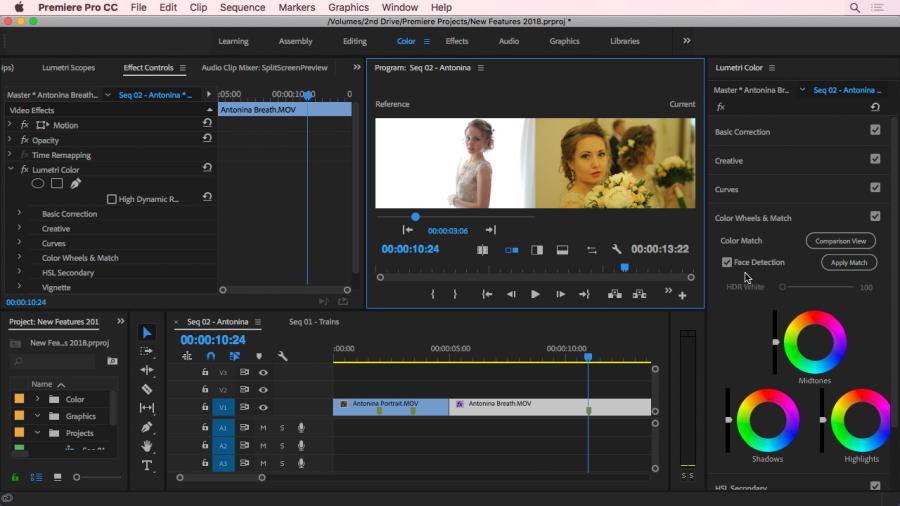
● Physical surveillance of data centers:
Physical surveillance is as important as encryption and firewall protection because there is always a risk that malicious entities might try to break into the data center and attempt to steal user data stored in storage hardware. This is why Adobe’s data servers are managed by Amazon Web Services to ensure that the physical security of the data centers is always kept at high alert.
How can you improve your privacy if you use Adobe?
With cybercriminals evolving and adapting according to newer tech your data is never completely safe. Similarly, your Adobe creative cloud account is just as likely to get hacked as the Adobe data servers if not more. But by taking a few simple steps you can share as little data with Adobe and secure your Adobe creative cloud account and improve your Adobe privacy as much as possible. You can increase the level of privacy for your Adobe account by:
● Turn on two-factor authentication:
Two-factor authentication is a great way to prevent hackers and cybercriminals from gaining access to your Adobe account even if they somehow find out what your Adobe account password is. Because with two-factor authentication on Adobe asks for a unique code along with your password before you can access your account. You can turn two-factor authentication on for your Adobe account by signing into your Adobe account at the official Adobe website and then going to the profile option at the top of the page. Here you will have to find and click on the “Password and security” option and select the “Manage” button next to Two-step verification. In the next screen turn the switch for Two-step verification to enable two-factor authentication for your Adobe account. Now you will receive a unique code via email every time you want to sign in to your Adobe account.
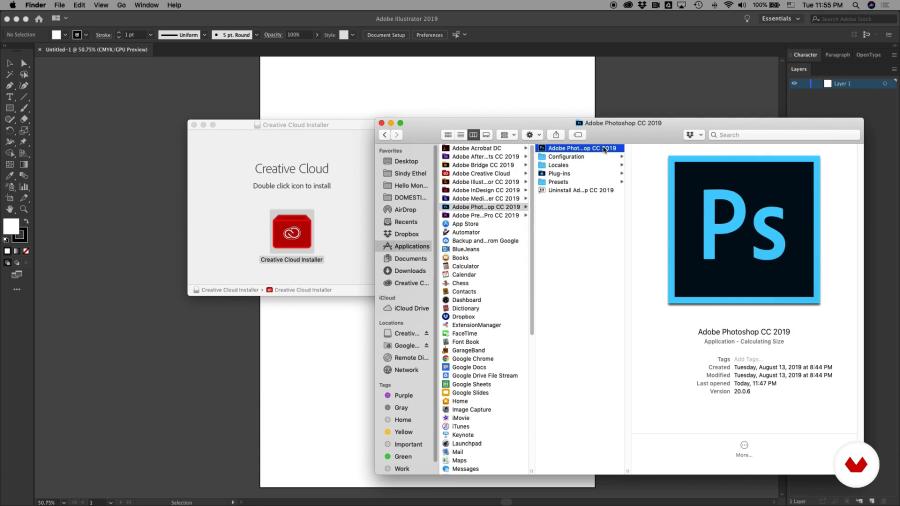
● Opting out of sharing advertisement data with Adobe:
You can turn off interest-based ads data collection and sharing by going to the Adobe’s opt-out page here: https://www.adobe.com/privacy/opt-out.html. Once you open the opt-out page scroll down until you find the “Adobe interest-based ads” section and under this section click on the “Set preference” option and opt-out of all the data collection options.
● Removing third party access to your Adobe account:
When you connect a third-party service such as a social media to your Adobe account the third party service can access a certain amount of your profile data. To stop third-party services from accessing your Adobe account data you can remove their access to your account. You can do this by logging into Adobe website using your account details and then clicking on the “Profile” option at the top of the page. Then select the “Connected accounts” option from the side menu and you will find all the third-party services that have access to your Adobe account information. At the bottom of the page, you will find the Revoke button and by clicking it you can revoke access of the third-party apps to your Adobe account and all of its data.
How can you get information removed from Adobe?
Deleting your account is the only option if you want to remove all of your data from Adobe. You can do that by logging into the official website of Adobe and then clicking on the profile option at the top of the page and then selecting the “Privacy” option from the side menu. At the bottom of the privacy page, you will find the “Delete Account” option and by clicking the “Continue” button at the bottom you will be brought to a page containing all the instructions about what would happen if you delete your account. Click continue again and at the bottom of the next screen click on the “Leave organization” option. From the next screen choose the “Continue” button again at the bottom of the page and you will be brought to a “Final Confirmation” page. Check the checkbox next to “Yes, I understand and want to permanently delete this Adobe account” and click the red “Confirm delete account” button to complete the account deletion process.

How can you find out what information Adobe has about you?
You can contact Adobe support directly by going to the contact us page at the official website of Adobe and request a copy of your data from Adobe.
Adobe claims to share user data with the following third parties:
● Adobe affiliated companies:
Adobe entities and other companies Adobe has acquired over time together make up for Adobe group of companies and all of these companies share user data among themselves.
● legal agencies:
If required by law Adobe might share user data with law enforcement agencies or courts to protect Adobe’s property or products and also for investigating any misuse of Adobe products.
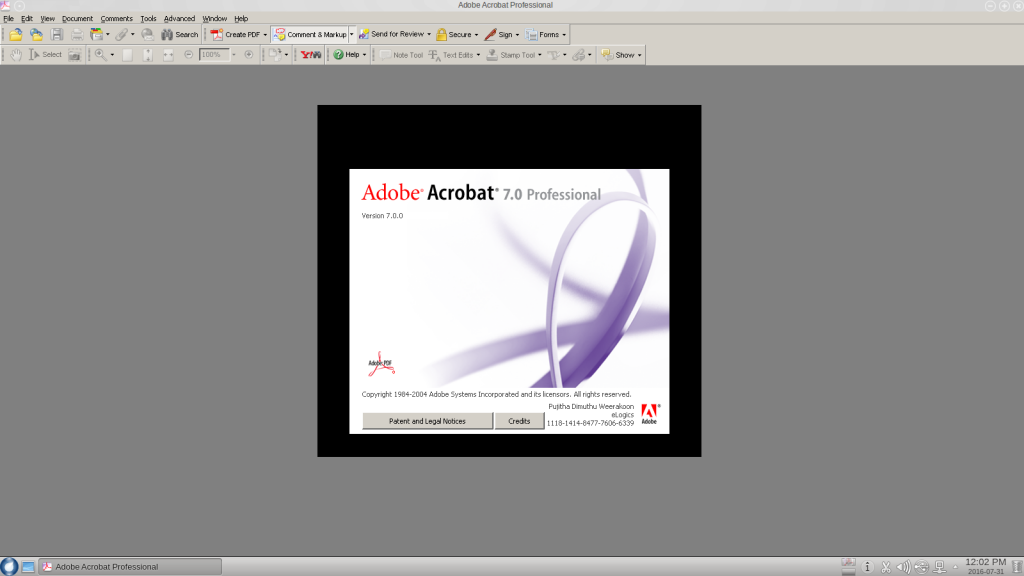
● Service providers:
Adobe outsources certain functions such as marketing, payments management, hosting services, data storage, and other organizational functions and all of these services providers have access to a certain amount of user data.
● Third-party services:
When you attach a third-party service with your Adobe account such as Facebook, Google, or Apple these third party services can have access to your account data.
Does Adobe remove user information from third parties?
Adobe does not control all of the third parties it shares user data with except for its affiliates and acquired companies. So you can only expect Adobe to delete your data from their affiliates and not from all the third parties.



