If you have a computer chances are you are currently using at least one Microsoft product, even if your computer doesn’t use Windows operating system. But if your computer runs Windows operating system and you have privacy-related concerns as a Microsoft Windows user you are not alone. With the launch of the latest version of Microsoft Windows, Windows 10 users have started to notice that some features of Microsoft Windows and programs might be collecting a lot more user data than before. Some important Microsoft privacy-related questions that concerned Microsoft users especially Windows users have been asking and their answers are as follows:
How does Microsoft deal with user privacy?
- Microsoft uses advanced encryption techniques to protect user data along with deploying other data security measures.
How can you improve your privacy if you use Windows?
- You can improve your privacy while using windows by Turning off add tracking, turn off location tracking, disabling activity history, limiting Cortana’s access, and reducing diagnostic data collection.
How can you get information removed from Microsoft?
- You can get your information removed from Microsoft using Microsoft’s online privacy management tool.
How can you find out what information Microsoft has about you?
- You can download a copy of the data Microsoft has about you using Microsoft’s online privacy management tool.
Does Microsoft tell you who they share your information with?
- Yes, Microsoft shares user data with the institution if you use an account that is managed by an organization, financial institutions (with user’s consent), companies that are affiliated with Microsoft, and law enforcement agencies.
Does Microsoft remove user information from third parties?
- Microsoft removes user information from the third parties that are directly affiliated with Microsoft but not from the parties such as your account manager or financial institutions.

As you might have realized from the answers above that Microsoft gives you plenty of options to control your privacy. At the same time, there are some steps you can take on your own to improve your privacy while using Microsoft products including Windows. And in this article, we are going to tell you in detail everything you need to know about Microsoft’s privacy and how you can improve your privacy as a user.
Contents
- How does Microsoft deal with user privacy?
- How can you improve your privacy if you use Windows?
- How can you get information removed from Microsoft?
- How can you find out what information Microsoft has about you?
- Does Microsoft tell you who they share your information with?
- Does Microsoft remove user information from third parties?
How does Microsoft deal with user privacy?
With stricter laws being put in place to protect the privacy of consumers tech companies are scrambling to take steps to make sure they comply with these laws. And Microsoft is no exception and the company claims to take necessary steps to ensure the safety of user data. Microsoft has a standard practice to encrypt user data from the point it is generated throughout the process of transporting the data to the data centers and data is also stored in an encrypted form. Microsoft uses some of the most sophisticated encryption techniques available to make sure that data stays anonymous and can’t be used to identify any individual. Only the authorized individuals within Microsoft have access to user data and these individuals can only access user data for the purpose they are authorized to. Not to mention the physical security of data storage centers is kept at high alert with constant surveillance. All of these security measures are supplemented by automated scanning of the data for viruses and malware to make sure no one gains unauthorized access to user data stored with Microsoft.
How can you improve your privacy if you use Windows?
There are ways you can make sure that Microsoft collects the least amount of information from you through its Windows operating system. You can improve your privacy as a Microsoft Windows user by doing the following things:
– Disable Ad Tracking:
When you use Microsoft apps and other features of Windows 10 Microsoft collects all this data in your advertising ID to find out about your interests and show you relevant ads. But if you want you can disable ad tracking to prevent your information from being collected by going to the settings of Windows 10 and selecting “privacy” and then going into the “General” option. Here you will find the option to disable ad ID.

– Disable location tracking:
As you take your portable pc with you to the places you visit regularly Windows tracks your location and uses this location data to customize your weather updates and tell you what businesses are near your location. While location tracking does give some benefits and functionality to users it also raises concerns regarding the privacy of users as Microsoft can monitor you every move through location tracking. So if you want to disable location tracking you can do that by going into settings for your Windows 10 and then select “location”. Here you will find an option to change your location access and turn it off under the section “Allow access to location on this device”.
– Disable activity history:
Windows has a feature to allow you to resume tasks you left on one device using your other windows device with the help of a feature called “Timeline”. But this feature works by gathering information about what apps or software you have been using to allow you to resume the task on the other device. You can disable the “Timeline” feature by going into settings then picking privacy and selecting “Activity History”. And uncheck both of the boxes.
– Limit Cortana’s access:
Cortina is a digital assistant that is meant to improve user experience and allow users to use voice commands to give instructions to their Windows device. But for Cortana to help you with different tasks you have to provide certain information to this feature for it to work properly. You can prevent this feature from collecting your information by clicking on the Cortana icon on the taskbar and then selecting Cortana settings. From here you can select the “Permissions” option and click on “Manage the information Cortana can access from this device” to disable access to the information you don’t want Cortana to collect such as location data and your contacts list.
– Limit diagnostic data collection:
Microsoft collects diagnostic data about your device’s hardware and software configuration along with how you use your Windows device to improve Windows and detect any issues with your Windows. But this becomes a privacy concern when diagnostic data includes items such as your browsing history and app activity. You can reduce the amount of diagnostic data that Microsoft collects about your device by opening settings of your Windows device and then selecting privacy and going into “Diagnostics & Feedback”. Here you will find the options to choose between Basic and Full diagnostics data collection and you can also turn off “Tailored Experience” to further reduce the amount of data that is gathered from your device. You can also scroll a little further down and delete diagnostic data as well.
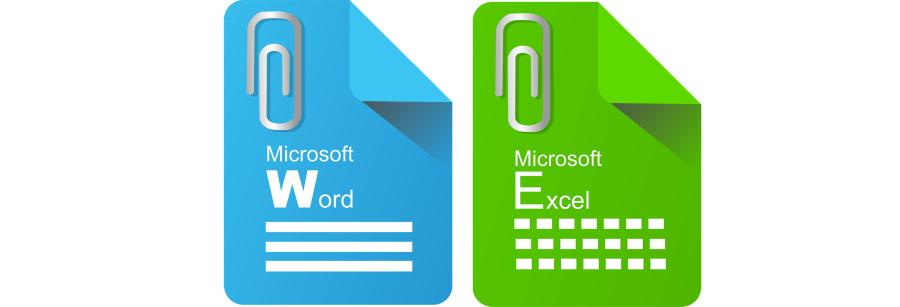
How can you get information removed from Microsoft?
Microsoft has come up with a convenient way to allow its users to remove their information whenever they want to. You can access Microsoft privacy tool by logging into the official website of Microsoft using your Microsoft account and then select “My Activity” to find and clear different types of information that is stored in your Microsoft account including your browsing data, voice data, search history and apps and services data.
How can you find out what information Microsoft has about you?
You can use the same privacy management to download a copy of your data. Microsoft gives you the option to download all the data Microsoft holds about you. All you have to do is log in to the official website of Microsoft and select the “Download your data” option and then pick “Create New Archive” and then pick the data type you want to download by checking the boxes provided beside each data type. An archive will be created that allows you to download and view the data you selected.
Microsoft has mentioned in their privacy statement that they only share personal user information with the following parties:
– Your account administrator:
If you are using a Microsoft service or account that is provided to you by an organization such as your employer or your educational institution then Microsoft will share your data such as account activity and other information with the account administrator. So if you are using a Microsoft account that has been provided to you by another organization make sure to use it only for the purpose for which the account has been provided to you.

– Financial institution to process payments:
If you make a financial transaction using a Microsoft service or platform Microsoft will share your details required to carry out the transaction with the financial institution which can be a bank or a leasing party.
– Microsoft affiliates:
Microsoft shares user information with organizations that are either Microsoft subsidiaries or they directly abide by the Microsoft data privacy policies and regulations. Microsoft claims that it shares user data with these subsidiaries and controlled organizations to allow them to provide various services to their customers. For example, Microsoft might share user data with an affiliated company that provides customer support to Microsoft users but the company that is providing customer support, in this case, will make sure that it processes and uses customer data according to Microsoft’s data privacy regulations.
– Law enforcement agencies:
If a law enforcement agency requires Microsoft to disclose user data to investigate fraud or other criminal activity Microsoft might share some amount of user data to comply with these law enforcement agencies.
Does Microsoft remove user information from third parties?
Microsoft does remove user data from its affiliates since they are bound by Microsoft’s privacy and data handling policies. But in case of other third parties such as financial institutions or your account administrator (your employer or educational institution), Microsoft can’t directly remove user information from these organizations as they don’t abide by Microsoft’s privacy policies and have their privacy regulations.



