Snapchat has previously been relatively scandal-free and has enjoyed a decent reputation among its users. But recently Snapchat has been in hot waters ever since a report has been made public regarding Snapchat employees accessing personal user data. This report has raised major concerns among Snapchat users regarding how their data is being handled or used by the organization. Snapchat users have a lot of questions in their minds regarding Snapchat’s privacy and data handling practices. Some frequently asked Snapchat privacy related questions and their answers are as follows:
● How does Snapchat deal with user privacy?
Snapchat ensures user privacy by encrypting snaps, not saving snaps and chats automatically, restricting access to user data, providing privacy training to employees, and ensuring proper surveillance of data centers.
● How can you improve your privacy if you use Snapchat?
You can improve Snapchat privacy by enabling two-factor authentication, turning on “Ghost Mode” for Snap Map, turning off advertisement data collection, avoiding suspicious third-party apps, and improving the privacy settings of your snap story.
● How can you get information removed from Snapchat?
You can delete your Snapchat account to remove your data from Snapchat.
● How can you find out what information Snapchat has about you?
You can download a copy of your data to find out what information Snapchat has about you.
● Does Snapchat tell you who they share your information with?
Snapchat shares user data with Snapchat affiliated companies, service providers, and legal entities.
● Does Snapchat remove user information from third parties?
Third-party partners of Snapchat don’t comply with Snapchat’s privacy policy therefore Snapchat can’t remove your data from third parties.

If you are a Snapchat user or a parent who is concerned about their child’s online privacy it is worth knowing about Snapchat’s privacy practices. And in this article, we are going to let you know everything you need to know about Snapchat’s privacy and how you can improve it.
Contents
- How does Snapchat deal with user privacy?
- How can you improve your privacy if you use Snapchat?
- How can you get information removed from Snapchat?
- How can you find out what information Snapchat has about you?
- Does Snapchat tell you who they share your information with?
- Does Snapchat remove user information from third parties?
How does Snapchat deal with user privacy?
Thanks to tighter data privacy laws and data safety regulations that have been put in place by various countries tech companies have been forced to improve the way they handle user data. And Snapchat is not an exception as they have put some decent data protection measures in place especially to comply with GDPR. Some methods Snapchat uses to handle user privacy are as follows:
● Encrypting snaps:
Snapchat introduced encryption technology in its application in 2019. What encryption means is that the snaps you send to your friends are sent in coded form and can only be decoded by the recipient’s device. Currently, Snapchat is only encrypting snaps and doesn’t encrypt messages or chats that are sent in text form. Encrypting snaps helps ensure that the contents of the snap remain private and even if someone tries to intercept the communication they won’t be able to see the snap since it is going to be in coded form.
● Not saving snaps and chats automatically:
Snapchat doesn’t save chats and snaps automatically and deletes them after they are viewed by the recipients. And according to Snapchat all of the messages and snaps that are not opened by the recipients are also automatically deleted after 30 days. This process makes Snapchat a lot more private since user messages and snaps are not being saved in the servers unless the user authorizes the data to be saved.
● Restricting access to user data:
Snapchat ensures that user data s not accessed by anyone including Snapchat employees unless the employee is a technician or someone who’s authorized to handle user data. Restricting or limiting access to user data ensures that user data is not accessed by unwanted individuals.

● Providing privacy training to employees:
Snapchat provides privacy training to employees and personnel that are responsible for handling or maintaining user data. Privacy training makes sure that employees are aware of the procedures and rules they need to follow to make sure that user data stays protected and secure while they are handling it.
● Ensuring proper surveillance of data centers:
Snapchat stores user data on various servers and data centers spread across the USA. And one of the key components of data security is securing and monitoring the data centers containing user data. Snapchat employs various surveillance techniques to prevent unauthorized access to these data centers.
How can you improve your privacy if you use Snapchat?
While Snapchat claims they take necessary steps to protect your data there is always a chance that user data might be subjected to breaches. And since Snapchat is one of the most widely used social media in the world it is always on target of malicious entities. Therefore it is important for you as Snapchat users to take necessary steps to ensure their safety and privacy while using Snapchat. You can improve your Snapchat security with the help of the following measures:
● Enabling two-factor authentication:
Your Snapchat account can only be accessed after you provide the unique password that you set up for your account. But the problem with the passwords is that if someone finds out your account password they can easily access your Snapchat account and put your privacy at risk. In order to prevent such a scenario, Snapchat provides its users with the option to add an extra layer of security on their account along with the password. So when you want to log in to your Snapchat account you will have to provide an additional unique code along with the password to log in successfully. You can set up two-factor authentication for your Snapchat account by going into the “My Profile” option and selecting settings. Here you will find the option to activate two-factor authentication. You can either use SMS or an authenticator app to set up two-factor authentication for your Snapchat account.

● Turning on “Ghost Mode” for Snap Map:
When you have Snap Map location-sharing feature turned on in Snapchat your friends can know exactly where you are located when you share a story. While this might seem like a fun feature there is also a creepy side to it as you are sharing your location with everyone in your Snapchat friends list which can be a privacy risk in itself. Because let’s face it you don’t want everyone to know where you are all the time especially when you have added some not so close friends on Snapchat. So to prevent sharing of your location with everyone via Snap Map you can turn on “Ghost Mode for Snap Map. You can do this by going to the camera screen of your Snapchat app and swiping downward to open Snap Map. On the top section of Snap Map, you can find the settings option and by taping on this option and turn on Ghost Mode to stop sharing your location data with others.
● Turning off advertisement data collection:
Snapchat collects data about your interests from various platforms and websites and then shows you ads based on that data. If you want to turn off the collection of your interest data you can do it by going to your profile and picking settings option from there. For iOS, you will have to tap on “Additional Services” and find the “Ad preference” option but for android, you have to tap on “Features” and then tap on “Ads” to find “Ad preference”. In the next screen simply turn off “Activity-Based” to prevent Snapchat from collecting your interest data.
● Avoiding suspicious third-party apps:
Make sure you only use authorized third-party apps with Snapchat. Because there are a lot of unauthorized third-party apps that can obtain your Snapchat username and password and this information can be used to access your account and steal your data. So to make sure you are using authorized the third-party Snapchat apps check to see if the third party app is asking for too much information when logging in because authentic third-party Snapchat apps only ask for your display name and Bitmoji to log in.
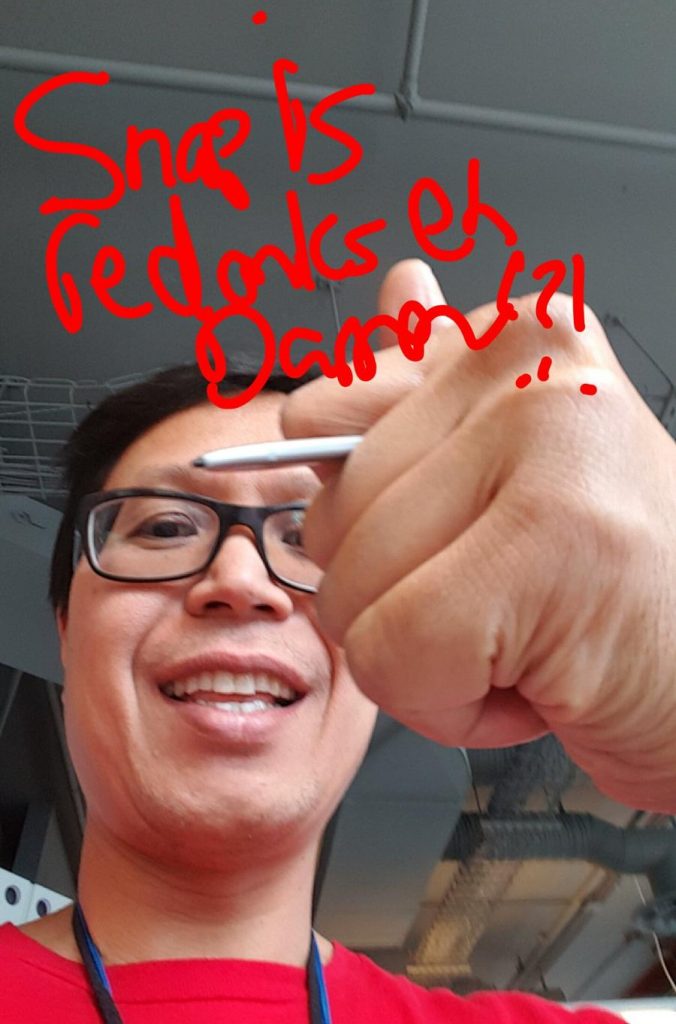
● Improving the privacy settings of your snap story:
When you share your snap story publically it is visible to everyone and this is a huge privacy concern especially if you share a lot of information in your snap stories. You can improve the privacy of your snaps by going into settings and then select “View My Story”. If everyone option is selected change it with custom or “My Friends” option to prevent strangers from viewing your snap story.
How can you get information removed from Snapchat?
If you want to truly remove your information from Snapchat you will have to get rid of your Snapchat account permanently. You can delete your Snapchat account by going to the accounts portal at this address https://accounts.snapchat.com/accounts/welcome. After you log in to the accounts portal of Snapchat you will have to find and select the option called “Delete My Account”. Next, you will be asked to provide your username and password of your Snapchat account, and after you provide your login information select “Continue” to finish deleting your Snapchat account.
How can you find out what information Snapchat has about you?
You can download a copy of your data by going to the accounts portal at https://accounts.snapchat.com/accounts/welcome. After login into the portal, you will have to select the “My Data” option. And then from the next screen pick “Submit Request”. You will receive an email from Snapchat with a link that you will have to open to access your Snapchat data.

Snapchat mentions in their privacy policy that they share user data with the following third parties:
● Snapchat affiliated companies:
Snapchat shares your data with affiliates and subsidiaries that are part of the Snap group or are owned by Snap. Being a part of the same group these companies also share infrastructure which makes data sharing between Snap affiliated companies inevitable.
● Service providers:
Snapchat claims that they share user data with third-party partners and service providers as well. These third parties are responsible for providing various services and assistance to Snapchat. An example of service providers of Snapchat is third party apps and websites.
● Legal entities:
Snapchat also mentions in their data privacy policy that in case of a legal notice Snapchat might share user data with law enforcement under the state law.
Does Snapchat remove user information from third parties?
Snapchat does not control any of the third parties it shares data with and since all of the third parties have their privacy policies you will have to contact these third parties directly to get your data removed from them.



