Google is the most popular search engine in the world and it is also the most widely used one. But Google is not just a search engine in fact it is also the world’s biggest online company and it offers products and services ranging from web browsers to navigation services. With its user base reaching billions of active users it is not a surprise that Google collects a lot of data from its users. And with users getting more and more aware of the importance of maintaining their online privacy concerns are being raised about Google’s data collection practices. Every Google user has some privacy related questions and most frequently asked Google privacy questions and their answers we will look at in this blog.
How does Google deal with user privacy?
Google ensures the privacy of its users by:
- Physical surveillance of data centers
- Limiting access to user data
- Scan data for malicious codes
- Encrypting user data
- Generalizing user data using various techniques so it can’t be used to identify an individual

We will also look to the following questions:
- How can you improve your privacy if you use Google services?
- How can you get information removed from Google?
- How can you find out what information Google has about you?
- Does Google tell you who they share your information with?
- Does Google remove user information from third parties?
Google has been under constant pressure to ensure the privacy of user data. This is why Google’s privacy policies have been evolving to comply with new privacy regulations. The frequently asked questions that we have briefly answered and identified above have some technical aspects to them which we are going to discuss in detail in this article so keep reading to know detailed answers to commonly asked Google’s user privacy-related questions.
Contents
- How does Google deal with user privacy?
- How can you improve your privacy if you use Google services?
- How can you get information removed from Google?
- How can you find out what information Google has about you?
- Does Google tell you who they share your information with?
- Does Google remove user information from third parties?
How does Google deal with user privacy?
Google’s business model is based on data collecting and Google is one of the biggest data companies in the world. Since Google handles and processes enormous amounts of user information it is responsible to keep the user data secure to ensure the privacy of users stays intact.
Google ensures the privacy of its users by:
● Physical surveillance of data centers
User data is held and backed up at multiple locations to ensure data is distributed across multiple physical data centers. And the data centers are kept under strict surveillance to ensure that none gains unauthorized access to stored data or compromises the integrity of stored user data.
● Scan data for malicious codes
Google continuously scans stored data for any viruses or malicious codes that might compromise the integrity of user data.
● Limiting access to user data
Even within Google, only a few authorized personnel are allowed to gain access to user data, and the level of access is also limited only to parts of data that the authorized person needs to carry out their job.
● Encrypting user data
Google uses encryption technology to make sure that the user data is anonymous from the point it is created, when it is being transported, and even when the data is being saved. This means that the user data is stored in an unreadable form when it is in Google servers.
● Generalizing user data so it can’t be used to identify any individuals
Google saves the data of users by making generalized groups where multiple individuals have the same properties e.g same name or zip code. This ensures that stored data can’t directly identify an individual. This is just one generalizing technique used by Google and there are other techniques Google uses to generalize user data such as adding noise to the data so it is difficult to identify the individual who actually owns certain data.
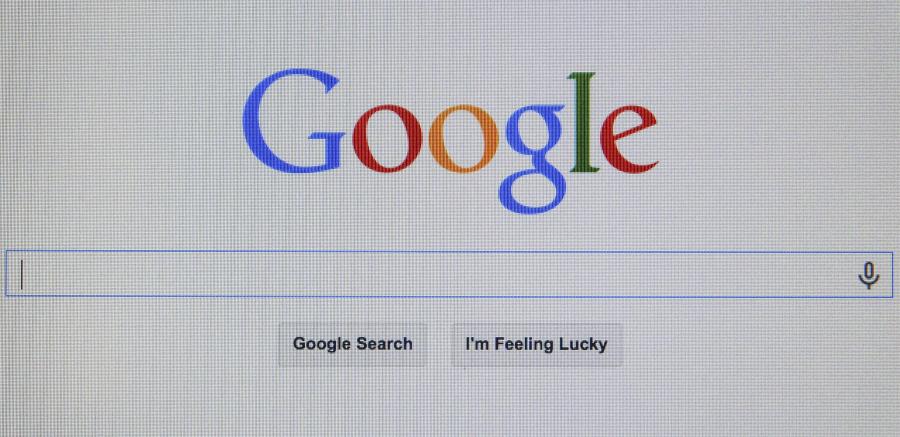
How can you improve your privacy if you use Google services?
While Google does take necessary precautions to ensure user privacy there are still some ways you as a Google services user can improve your own privacy while using Google services. You can take the following steps to improve your privacy as a Google user:
● Disable your Google web and app activity data collection
Google collects all of your apps and web activity data in a section called “web and app activity”. This section contains data about your activity in all Google apps and services including Google Maps, Google search engine searches, Gmail, and other Google services. The good part is Google gives you the option to disable the collection of your web and app activity data by going into the home page of your Google account and selecting the “Privacy Checkup” section. In this section you will find a section named “Web and App Activity” if this option is turned on you can disable the collection of your activity data by clicking on the “Turned on” button and toggling it off completely or disable it for selected apps and services.
● Disable location history
Google stores location data with the help of your cellular device that you have used to login to Google. Whenever you visit a certain place Google marks that location and stores it in your location history. If you don’t want Google to collect your location data you can use the “Privacy Checkup” section in your Google account’s home page and under “Web and App Activity” you are going to find “Location History”. If you want to turn off location data collection click on the “Turned on” button and you will get the option to turn location data collection off.

● Turn off ad personalization
Google earns money by allowing advertisers to serve ads to you. Google collects and analyzes your data to find out your interests, likes, and dislikes and this data is then shared with advertisers to allow advertisers to show you ads that are relevant to your interests. Now if you don’t want Google to show personalized ads to you, you can disable ad personalization at any time. To turn off ad personalization all you have to do is go to your Google account, select data and personalization from the side menu and then scroll down to find ad personalization. By clicking on “Go to ad settings” you can toggle the button off to disable ad personalization.
● Remove access to third-party apps you don’t trust
When you use your Google account to sign in to certain software, apps, or websites they might gain permission to access your Google account. There is nothing wrong with using your Google account to sign in to other platforms but if you think you have allowed access to a third-party app that is suspicious or has been compromised then removing access to such third party platforms can help you protect the privacy of information stored in your Google account. You can remove access to third-party apps by going into the security option that is present on the side menu of your Google home page. At the end of this page, you will a section named “signing in to other sites” in this section you can click on “Signing in with Google” to find out what websites and apps have access to your Google account and you can click on any of these sites or apps to remove their access to your Google account.
How can you get information removed from Google?
Google gives you the option to remove your information from Google in two forms you can either remove data associated with a certain Google service you use or you can completely remove all the data associated with your Google account. And the second form of data removal requires you to delete your Google account completely to remove all the data associated with your Google profile. You can get information removed from your Google account by going into the “Privacy and Personalization” section on your Google account’s home page and somewhere in the middle on this page you are going to find the option “Download, delete, or make a plan for your data”. Under this section, you have to click on “delete a service or account” option and you will find the options to delete a Google service and the data associated with that specific service or delete your Google account to remove all of your information that is stored with Google.
How can you find out what information Google has about you?
The process of finding out what information Google has about you is quite similar to deleting your information from Google. You can download a copy of the information that Google holds about you by going into the “Privacy and Personalization” option on your Google account’s homepage. Similar to the process for removing your information from Google you have to find the “Download, delete, or make a plan for your data” section and then select “Download your data” to download a copy of your information that is held by Google.

Google is open about who they share their data with and their privacy policy clearly states that Google shares user data with the following third parties:
Google asks for your consent before sharing your information with any third party that you authorize. For example, if you use a Google service such as Google Home to make a reservation with a restaurant Google will ask for your permission before sharing your name and contact info on your behalf.
● Your school or employer:
If you are a student or an employee in an institution and your account is under the administration of your institution then your domain administrator will be able to access the information stored in your account.
● Other companies that are owned by Google enterprises:
Google shares your information with third-party companies that are directly owned by Google and comply with the privacy policy of Google.
● Legal entities such as courts or law enforcement:
Google may share user data with legal authorities, law enforcement, or the government if it is required under law or to process any TOS violation complaints.
Does Google remove user information from third parties?
As we mentioned earlier Google shares data with third parties that are either owned by companies that comply with Google’s privacy policy or are a part of Google enterprises. In this case, Google can remove the information that has been shared with such third parties that are directly or indirectly compliant with its privacy policy. But other third parties such as legal institutions or domain administrators (your employer or institution that administrates your account) don’t fall under Google’s umbrella and neither do they comply with Google’s privacy policy. So if they create a copy of your data and save it on their own servers Google can’t remove user information in this case.



